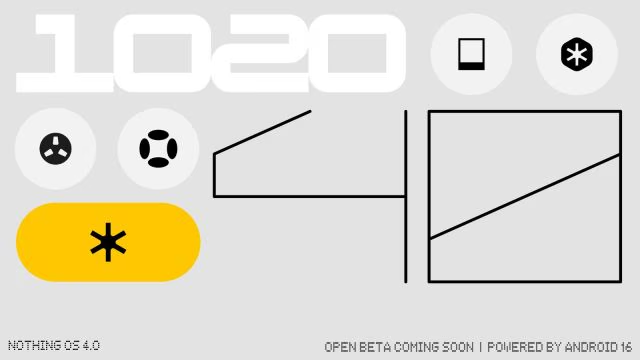Hey there, tech enthusiasts! Are you ready to dive into the exciting world of Nothing OS 4.0? This isn’t just another update; it’s a whole new experience designed to make your smartphone smarter, smoother, and more intuitive. If you’re in India and rocking a Nothing Phone, or planning to get one, you’re in for a treat! Let’s explore the amazing features that Nothing OS 4.0 brings to the table.
What’s New in Nothing OS 4.0? Get Ready to be Amazed!
Nothing OS 4.0 is based on Android 16 and is packed with enhancements that will transform how you use your phone. From a refined user interface to enhanced AI integration and improved privacy controls, this update is designed to elevate your smartphone experience.
A Fresh, New Look: The User Interface and Design
First impressions matter, right? Nothing OS 4.0 brings a refined UI with a sharper and more thoughtful design. Gone are the days of cluttered screens and confusing navigation. The new interface is all about simplicity and ease of use, making your everyday interactions smoother than ever. According to Gadgets360, it’s a game-changer!
Say Goodbye to Clutter: Redesigned Quick Settings Panel
Ever felt overwhelmed by the chaos in your quick settings? The redesigned Quick Settings panel in Nothing OS 4.0 is here to rescue you! With wider tiles for certain controls, it’s now easier to find and use your most frequently accessed settings. No more fumbling around – just quick, easy access.
A More Personal Touch: Updated Lock Screen and Always-on Display (AOD)
Your lock screen is the first thing you see, so why not make it awesome? The updated lock screen is more responsive and visually appealing. Plus, with additional Always-on Display options, you can customize your phone to reflect your style. Keep important info at a glance without even unlocking your device.
Go Dark (Literally!): Extra Dark Mode
For those late-night scrolling sessions (we all do it!), the Extra Dark Mode is a lifesaver. This isn’t just a regular dark mode; it features true black backgrounds that not only look sleek but also reduce eye strain and improve battery efficiency on OLED displays. A win-win! TechRadar highlights Nothing’s bold future software plans alongside the unveiling of Nothing OS 4.0.
AI is Here: Smarter Features for a Smarter You
AI is the future, and Nothing OS 4.0 is embracing it! The update includes several AI-powered features that will make your phone smarter and more intuitive.
Your AI HQ: AI Usage Dashboard
Ever wondered how much your phone uses AI? The AI Usage Dashboard lets you track and display the usage of AI features powered by large language models (LLMs). It provides transparency by showing which AI models are active and how often they are used. Stay informed and in control!
Privacy First: Transparency Enhancements
Privacy is a big deal, and Nothing OS 4.0 takes it seriously. With AI status hints and usage trends (daily and weekly), you can monitor and control AI features on your device. This reflects a commitment to user control over AI interactions.
The Brains Behind the Magic: AI Models Supported
Nothing OS 4.0 leverages powerful AI models like OpenAI’s Whisper, GPT-4o, and Gemini Flash for various tasks, including voice recognition and smart assistance. These models ensure your phone is always ready to assist you in the smartest way possible.
Multitasking Master: Performance and Efficiency
In today’s fast-paced world, multitasking is key. Nothing OS 4.0 brings several improvements to enhance your phone’s performance and efficiency.
Double the Fun: Floating App Icons for Multitasking
Imagine being able to switch between apps faster than ever. With support for two floating app icons simultaneously, Nothing OS 4.0 enables faster app switching and improved multitasking capabilities. GSM Arena notes the refined design and updated features of Nothing OS 4.0.
Faster and Smoother: App Optimization
Nobody likes waiting for apps to load. Nothing OS 4.0 enhances app startup times and runtime responsiveness, delivering smoother and faster overall performance. Get ready for a lag-free experience!
Brightness at Your Fingertips: Responsive Brightness Slider
The screen brightness control is more responsive, giving you better control over display settings. Adjusting the brightness is now smoother and more precise.
Capture the Moment: Camera and Gallery Improvements
For all the photography enthusiasts out there, Nothing OS 4.0 has some exciting updates in store!
A New Way to Shoot: New Camera App Interface
Powered by the “TrueLens Engine,” the camera app has been redesigned for a more intuitive user experience with improved controls and creative presets. Get ready to capture stunning photos with ease.
Your Photo Hub: Smarter Gallery App
The gallery app features additional controls, presets, and a more intuitive layout, complementing the camera improvements for better photo management and editing. Organize and enhance your photos like a pro!
Stay Connected: Connectivity and Stability
A reliable connection is crucial. Nothing OS 4.0 brings optimizations for connectivity, including faster access to Bluetooth recording and general improvements in Bluetooth and Wi-Fi performance.
Smooth Sailing: Overall System Stability
The update brings refined stability and smoother operation across the OS. Enjoy a more reliable and seamless user experience.
FAQs About Nothing OS 4.0
Let’s tackle some common questions you might have about Nothing OS 4.0.
When will Nothing OS 4.0 be released in India?
The open beta for Nothing OS 4.0 is expected soon. Keep an eye on Nothing’s official announcements for the exact release date.
Which Nothing phones will get the Nothing OS 4.0 update?
The initial beta will be available on Nothing Phone (3). Subsequently, it will roll out to other devices, including Phone (2), Phone (2a), Phone (3a), and CMF phones.
Will Nothing Phone (1) get the Nothing OS 4.0 update?
Unfortunately, Nothing Phone (1) will not receive Nothing OS 4.0 due to its end of software support lifecycle.
What are the key highlights of Nothing OS 4.0?
Key highlights include a refined UI, AI integration, enhanced privacy features, multitasking improvements, and camera enhancements.
How does the AI Usage Dashboard enhance user privacy?
The AI Usage Dashboard provides transparency by tracking and displaying the usage of AI features, allowing users to monitor and control AI interactions.
What AI models are supported in Nothing OS 4.0?
AI models supported include OpenAI’s Whisper, GPT-4o, and Gemini Flash.
How does Nothing OS 4.0 improve multitasking?
It supports two floating app icons simultaneously, enabling faster app switching.
What improvements have been made to the camera app in Nothing OS 4.0?
The camera app features a redesigned interface powered by the “TrueLens Engine,” offering improved controls and creative presets.
Are there any connectivity improvements in Nothing OS 4.0?
Yes, there are optimizations for connectivity, including faster access to Bluetooth recording and general improvements in Bluetooth and Wi-Fi performance.
How does the Extra Dark Mode benefit users?
It features true black backgrounds that reduce eye strain and improve battery efficiency on OLED displays.
Diving Deeper: Exploring the Features in Detail
Let’s take a closer look at some of the standout features in Nothing OS 4.0.
The Magic of the Refined UI
The refined UI in Nothing OS 4.0 is more than just a visual upgrade; it’s a complete overhaul of the user experience. The design is cleaner, more intuitive, and more consistent across the entire OS. The goal is to make using your phone feel effortless and enjoyable.
A Closer Look at the Redesigned Quick Settings Panel
The redesigned Quick Settings panel is a prime example of Nothing’s commitment to usability. By using wider tiles for certain controls, the panel is less cluttered and easier to navigate. You can quickly toggle Wi-Fi, Bluetooth, mobile data, and other essential settings without having to dig through menus.
Personalizing Your Lock Screen and AOD
The updated lock screen and Always-on Display (AOD) options let you customize your phone to reflect your personality. Choose from a variety of clock styles, widgets, and notifications to create a lock screen that’s both functional and visually appealing.
The Power of AI: Making Your Phone Smarter
AI is transforming the way we use our phones, and Nothing OS 4.0 is at the forefront of this revolution. The AI-powered features in this update are designed to make your phone more intelligent, more helpful, and more personalized.
Understanding the AI Usage Dashboard
The AI Usage Dashboard is a groundbreaking feature that gives you insights into how your phone uses AI. This dashboard tracks the usage of AI features powered by large language models (LLMs), showing you which models are active and how often they are used. This level of transparency is unprecedented and empowers you to make informed decisions about your privacy.
Prioritizing Privacy and Transparency
Privacy is a core value at Nothing, and this is reflected in the design of Nothing OS 4.0. The update includes AI status hints and usage trends (daily and weekly), allowing you to monitor and control AI features on your device. This ensures that you’re always in control of your data.
Harnessing Advanced AI Models
Nothing OS 4.0 leverages advanced AI models like OpenAI’s Whisper, GPT-4o, and Gemini Flash to power its AI features. These models enable voice recognition, smart assistance, and other intelligent capabilities that make your phone smarter and more responsive.
Multitasking Like a Pro: Performance Enhancements
In today’s multitasking-driven world, performance is paramount. Nothing OS 4.0 includes several enhancements designed to optimize your phone’s performance and make multitasking a breeze.
Floating App Icons: A Multitasking Game-Changer
The support for two floating app icons simultaneously is a game-changer for multitasking. This feature allows you to quickly switch between apps without having to navigate through the app switcher. Whether you’re chatting with friends, browsing the web, or working on a document, floating app icons make it easy to stay productive on the go.
Optimized App Performance
Nobody likes waiting for apps to load. Nothing OS 4.0 optimizes app startup times and runtime responsiveness, delivering smoother and faster overall performance. This means less waiting and more doing.
Enhanced Brightness Control
The more responsive screen brightness control gives you more precise control over your display settings. Whether you’re indoors or outdoors, you can easily adjust the brightness to suit your environment and preferences.
Capturing Memories: Camera and Gallery Improvements
For photography enthusiasts, Nothing OS 4.0 brings a host of improvements to the camera and gallery apps. These enhancements are designed to make capturing and managing your photos easier and more enjoyable.
The TrueLens Engine: A New Era of Photography
The redesigned camera app, powered by the “TrueLens Engine,” offers a more intuitive user experience with improved controls and creative presets. Whether you’re a seasoned photographer or a casual shooter, you’ll appreciate the enhanced capabilities of the camera app.
A Smarter Way to Manage Your Photos
The smarter gallery app features additional controls, presets, and a more intuitive layout, making it easier to organize and edit your photos. Whether you’re cropping, filtering, or adjusting the colors, the gallery app provides the tools you need to make your photos look their best.
Staying Connected: Connectivity and Stability
A reliable connection is essential in today’s connected world. Nothing OS 4.0 includes optimizations for connectivity, including faster access to Bluetooth recording and general improvements in Bluetooth and Wi-Fi performance.
Seamless Connectivity
The improvements to Bluetooth and Wi-Fi performance ensure that you can stay connected wherever you go. Whether you’re streaming music, watching videos, or video conferencing, you can rely on a stable and reliable connection.
Rock-Solid Stability
The refined system stability ensures that your phone runs smoothly and reliably. Say goodbye to crashes, freezes, and other annoying issues.
Who Gets the Update? Device Eligibility
Now, let’s talk about which devices will be getting this fantastic update.
The Chosen Ones: Supported Devices
The open beta for Nothing OS 4.0 is expected soon, initially available on Nothing Phone (3). Subsequently, it will roll out to other devices, including Phone (2), Phone (2a), Phone (3a), and CMF phones.
The Left Out: Unsupported Devices
Sadly, the Nothing Phone (1) has been confirmed not to receive Nothing OS 4.0 due to its end of software support lifecycle.
Conclusion: Embrace the Future with Nothing OS 4.0
Nothing OS 4.0 is more than just an update; it’s a leap forward in smartphone technology. With its refined UI, AI integration, enhanced privacy features, and performance improvements, this update is designed to elevate your mobile experience. If you’re in India and own a Nothing Phone, get ready to embrace the future!
So, are you excited about Nothing OS 4.0? Which feature are you most looking forward to? Let us know in the comments below! And don’t forget to share this article with your friends who are just as excited about tech as you are. Let’s get the conversation started!
Also Read : iOS 26 Features: Release Date, New Features, Wallpapers & macOS 26